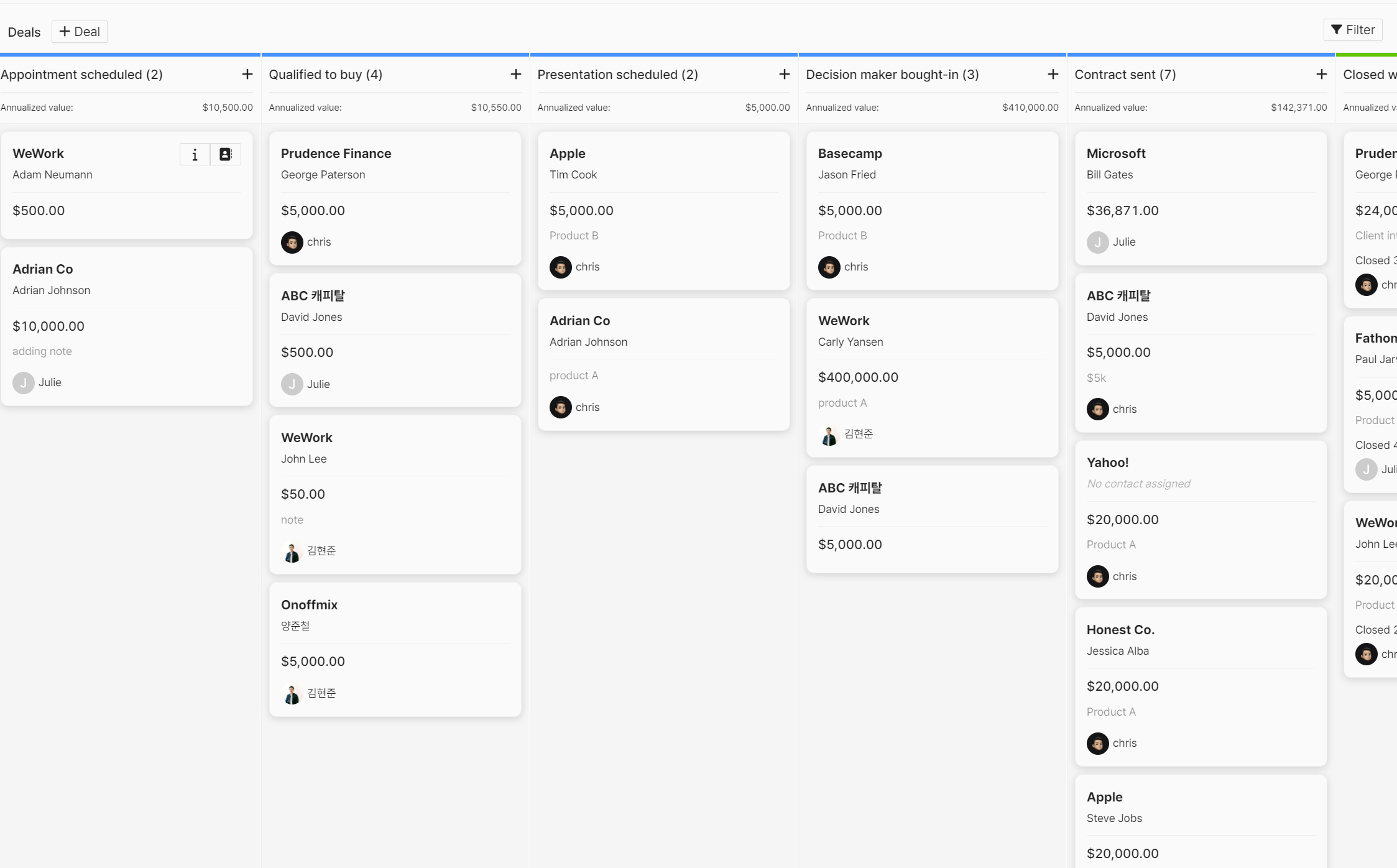Overview
Customer Relationship Management (CRM) is a tool that helps you manage customer data. If you’re not familiar with CRM tools, you might not know what customer data you need to manage in CRM. While it can vary by customer type, sales process, and product type, one thing that all teams should manage is Prospect status. If you want to manage Prospect status in Relate, you first need to enable the Prospect feature in the Admin Page.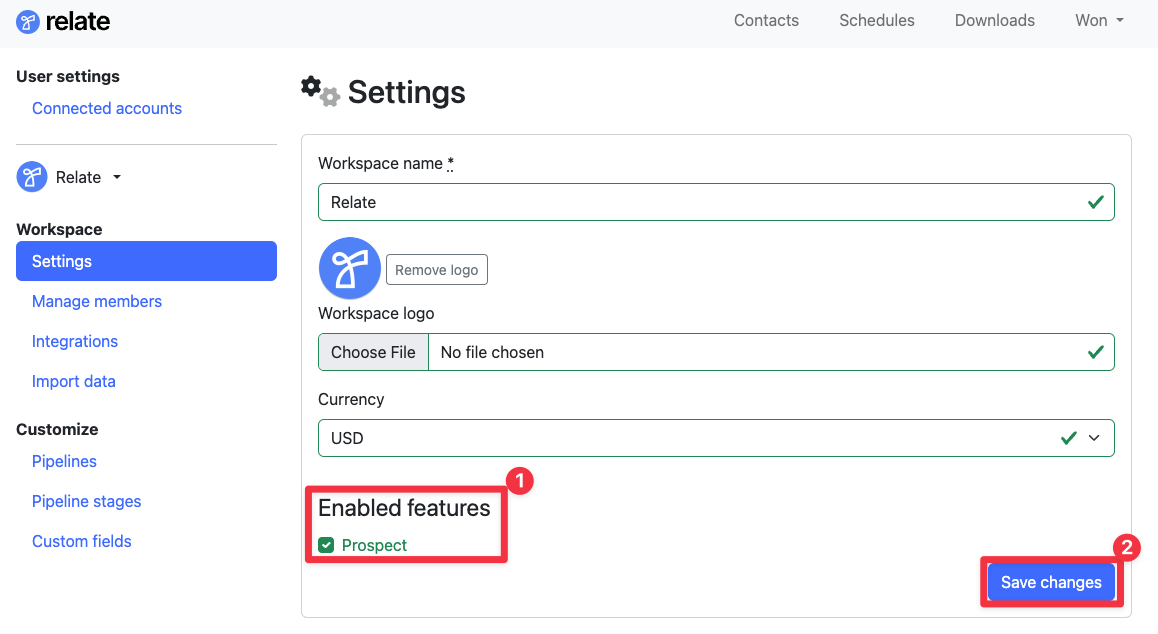
What is Prospect status?
Prospect status represents the relationship with prospects. By looking at Prospect status, sales reps can quickly understand their relationship with our team and decide what needs to be done.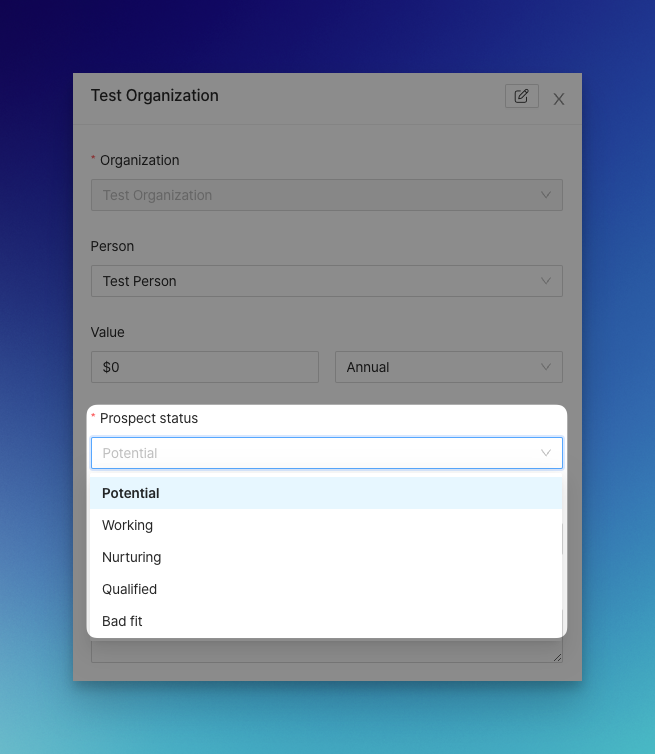
- Potential: All prospects that have potential sales opportunities and require further qualification.
- Working: Prospects from the Potential list that are currently being prospected.
- Nurturing: Prospects who are a good fit, but have various blockers at the moment. They can be nurtured into future sales opportunities.
- Qualified: Prospects who have been qualified by sales reps.
- Bad Fit: Prospects who are not a good fit.
How to use Prospect status
When you enable the Prospect feature, a new Prospect menu appears on the left side. Under Prospect, there are three lists: Potential, Working, and Nurturing. Potential, Working, and Nurturing each contains all deals with Potential, Working, or Nurturing status.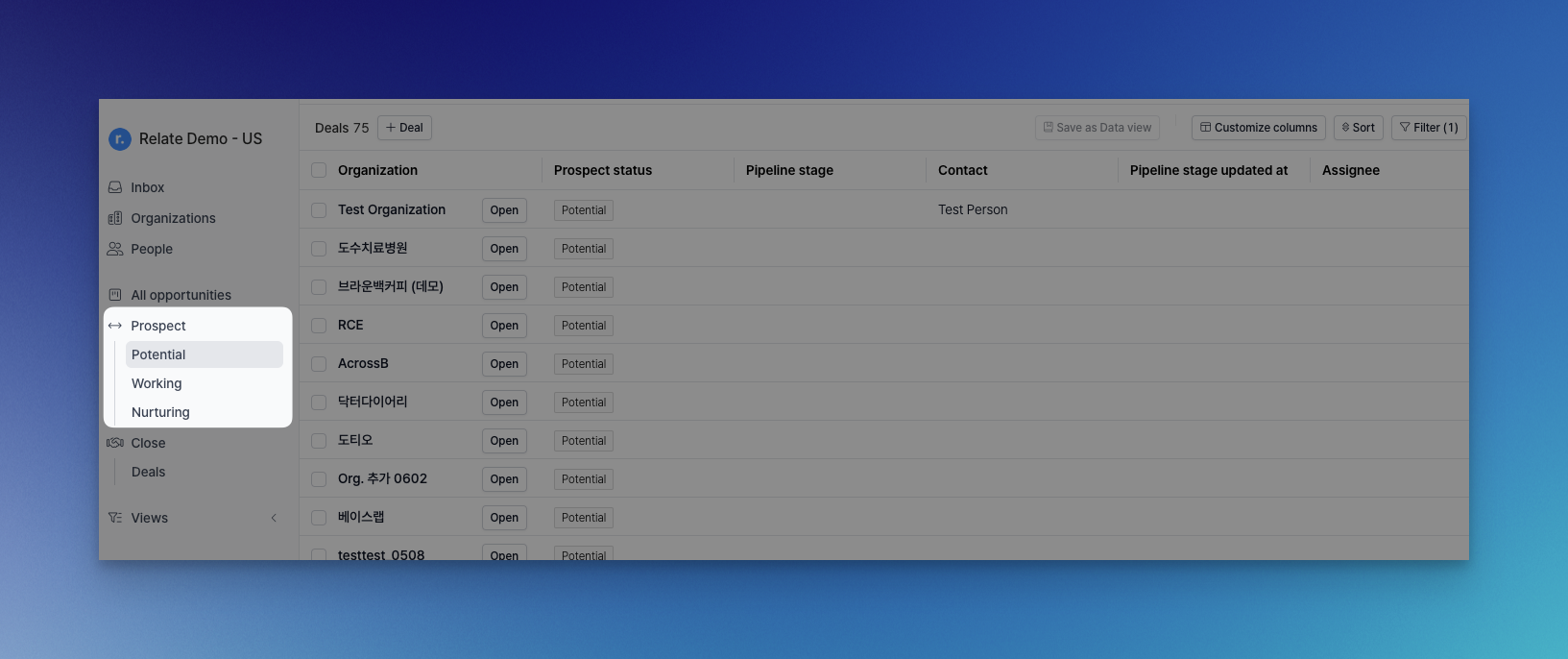
Potential: All prospects that have potential sales opportunities and require further qualification.
If you enable the Prospect feature, Relate will automatically create a deal and add it to the Potential list when a new Organization is created.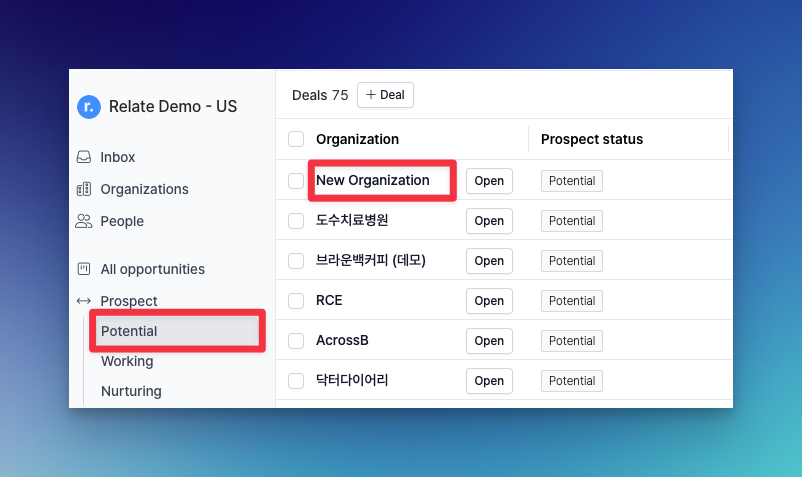
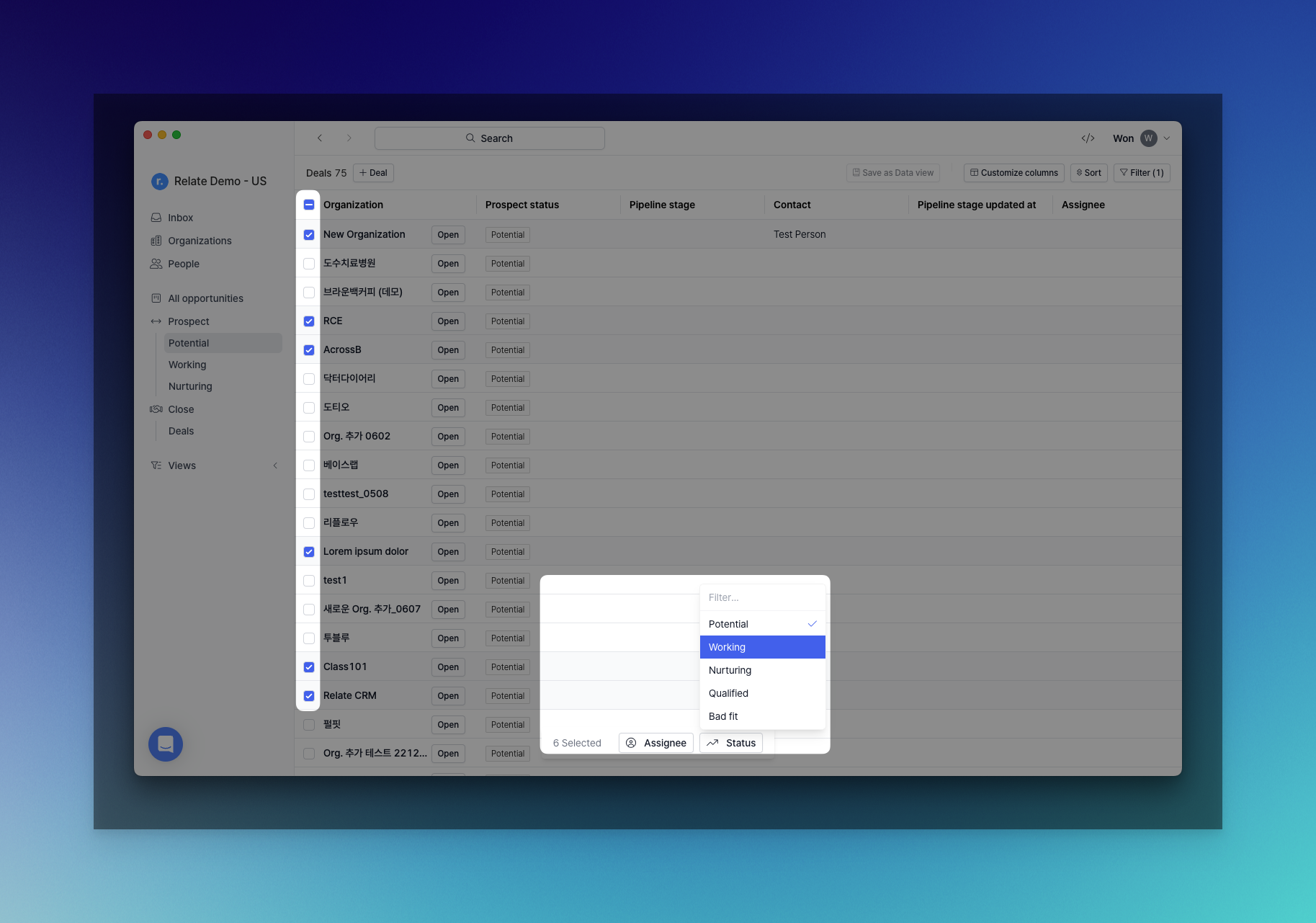
Working: Prospects from the Potential list that are currently being prospected.
Working refers to the prospects that your sales team is currently prospecting. After a certain point of doing sales, you’ll naturally have a lot of prospects in your Potential list, and it’s hard to keep track of who’s prospecting to which prospects. As you prospect from the Working list, you can prospect via cold email, cold call, etc. Clicking the “Open” button right next to the organization name to open the details page, where you can take notes, send an email, and add or edit customer information.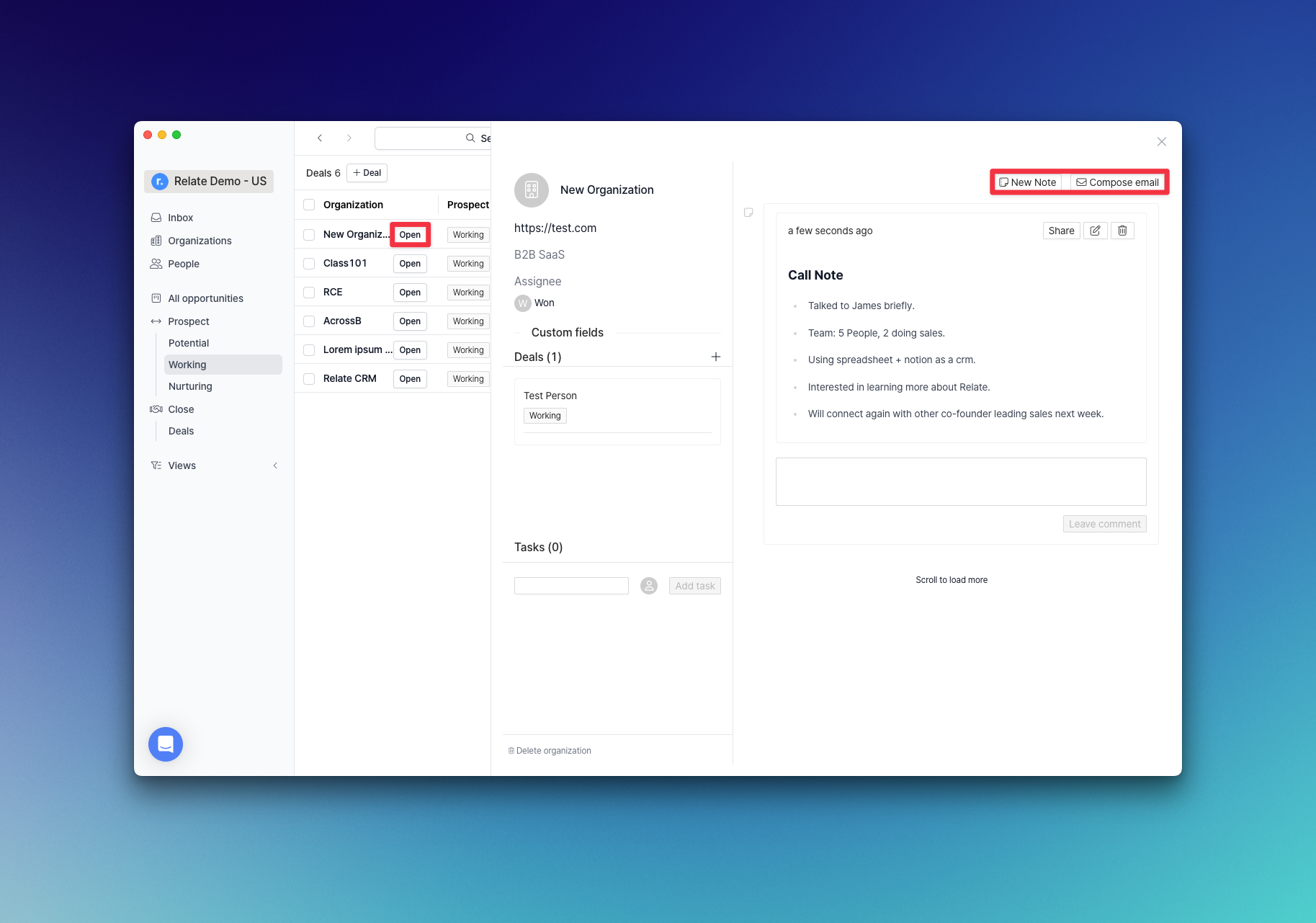
Nurturing: Prospects who are a good fit, but have various blockers at the moment. They can be nurtured into future sales opportunities.
Sometimes prospects are a good fit, but they don’t have the budget to buy your product right now, or they’re still under contract with another competitor. In these cases, you should manage them in the Nurturing list. Nurture means “to nourish” or “to bring up” and refers to managing prospects for future sales opportunities. You should provide product updates, customer case studies, webinars, and blog posts to keep them engaged and learn when to resume sales activities. If a prospect in Nurturing is ready to buy your product, you can change their status to Qualified and manage the sale opportunity in the pipeline.Qualified: Prospects who have been qualified by sales reps.
Among many prospects, SDR/BDR, or sales reps, can turn prospects into Qualified status that have immediate sales opportunities. When you change Prospect status to Qualified, it automatically moves to the first stage in the pipeline.