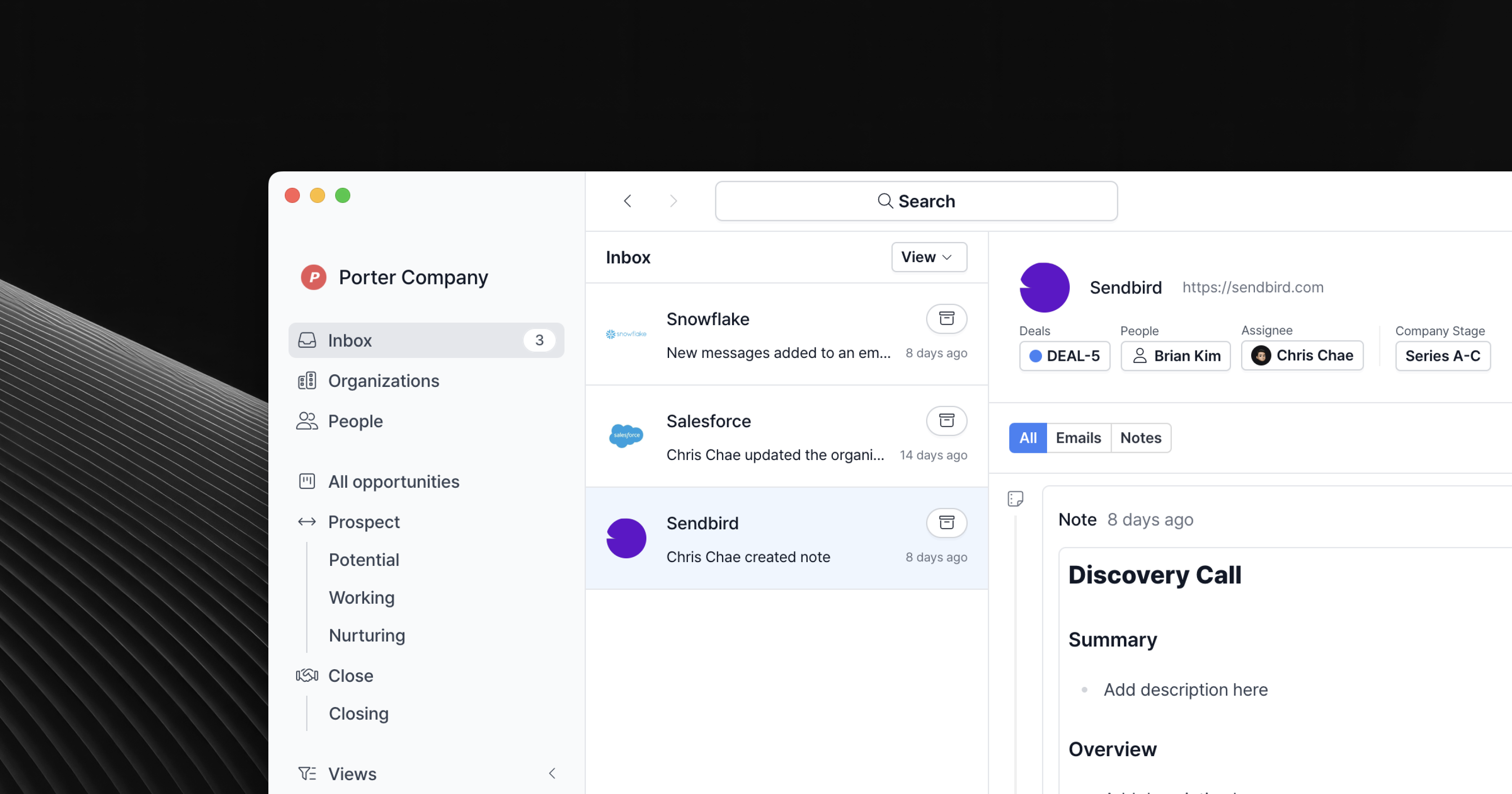
Overview
In your Inbox, you’ll receive updates on organizations that you follow. You are automatically subscribed to any organization that you create or are assigned to. You are not able to customize and configure what gets collected in your Inbox.Basics
To access your Inbox, go toInbox on the left sidebar.
Quickly update deals from your Inbox
Click each item in your Inbox to quickly update the deal. You can do this by using any of the quick action buttons located on the top.Following and unfollowing organizations
You can follow or unfollow organizations by clicking theFollow button on the top right of the organization detail page.
How updates are displayed
Any new messages (e.g., email), new deals added/edited, or comments and notes added to an organization that you follow will be displayed in your Inbox.Using the Inbox as a to-do list
You can use the Inbox as a to-do list since you can get all customer updates here. You can leave items that require additional action in the Inbox. Then, once you’re done with them, you can selectArchive to move them to the Archive tab.