Personalized feed for Figma updates
Here's how to set up a personalized feed for all your Figma updates and comments.

Staying up to date on Figma comments and file updates is not easy as it sounds. Designers are constantly switching between teams, projects, files, and pages – relying on email updates alone is not enough.
In this post, we'll discuss how you can use Hyperinbox to set up a personalized feed for any Figma project and automatically get new updates, edits, and comments.
What is Hyperinbox?
Hyperinbox is a unified inbox app that lets you connect your work tools and receive updates and notifications for messages in one place. To get started with Hyperinbox for Figma, you'll need to be a Hyperinbox user – we are currently in private beta, you can sign up for early access.
Receive updates, changes/edits, and new comments in one feed
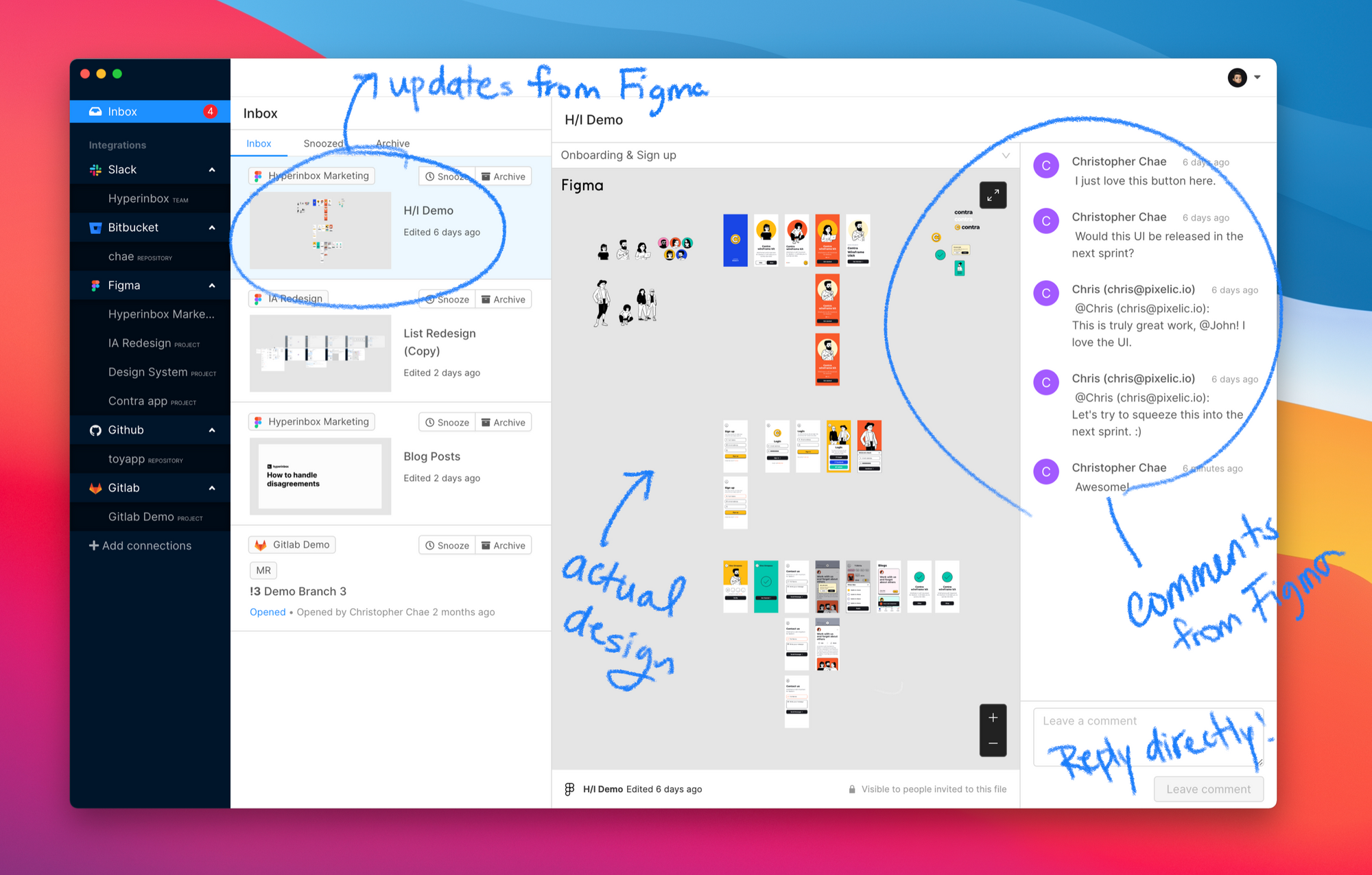
Hyperinbox replaces the robotic, context-poor email updates Figma sends every time for a new comment.
Hyperinbox sends you a context-rich notification to your Inbox for every Figma update. Hyperinbox batches all comment notifications into one, so you don't have to receive ten emails for ten comments.
You can know which file it is, who edited, who commented on what and see the actual design right there too.
Organize Figma comments by page
A lot of work goes to finding which comment belonged to which page and replying to comments in Figma. Hyperinbox makes it easier. Hyperinbox keeps those comments in a nicely organized thread, so you can always know where to find specific comments.
You can also read previous comments on each page/file while viewing the actual design, giving you full context without going into Figma.
Reply directly in Hyperinbox

When you're giving feedback or asking a question in the comments, you can comment/reply directly in Hyperinbox. Comments get synced with Figma in real-time.
If you need to pinpoint a comment in a specific area in your canvas, you are just one tap away from directly accessing the file.

Receive updates from other tools as well
Hyperinbox lets you connect with other tools such as GitLab, GitHub, Bitbucket, and Slack and set up a unified feed for all updates and messages.

A common use case for product designers is connecting code repositories for Pull Request/Merge Request updates. Getting these updates is important for product designers because designers need to know their work is being implemented correctly.
Want to set up your Figma updates feed in Hyperinbox? Sign up for early access.



