10 Salesforce CRM Alternatives
With a better understanding of the current offerings in the market, you and your business needs may benefit from these 10 Salesforce CRM alternatives.

Do you spend your time manually searching for customer information? Or do you ever forget to follow up on sales leads that could’ve resulted in significant opportunities? If so, consider implementing a CRM tool to improve your sales process.
CRM (Customer Relationship Management) streamlines the sales process by centralizing all business relationships, both existing and potential leads. The tool stores business-critical information such as customer contacts, deals status, and even metrics reporting to everyone on the team. Well-crafted CRM tools grant all the necessities the team needs to succeed and close as many deals as possible.
The CRM tool users are most familiar with may easily be Salesforce, which offers Customer 360, an integrated CRM platform to unite marketing, sales, commerce, service, and IT departments.
However, Salesforce may not always be the best solution for some users, specifically startups and SMBs. As the plans increase in pricing and the number of advanced features, users have complained about the difficulty in using the tool. They have expressed that constant interaction and support from the Salesforce representatives have been essential to navigating the site. Small businesses that may not have the budget to invest in their extensive packages would miss out on the 24/7 support since it is not offered for free.
Salesforce.com Pricing (annually)
- Essentials - $25/user/month
- Professional - $75/user/month
- Enterprise - $150/user/month
- Unlimited - $300/user/month
Additionally, there have been concerns about the customer service response speed, as some users have been unanswered for months. Even if small businesses decided to invest in Salesforce to take advantage of the support heavily, they might be left helpless at times.
Fortunately, plenty of well-built CRM alternatives to Salesforce may suit different needs and purposes.
Relate CRM
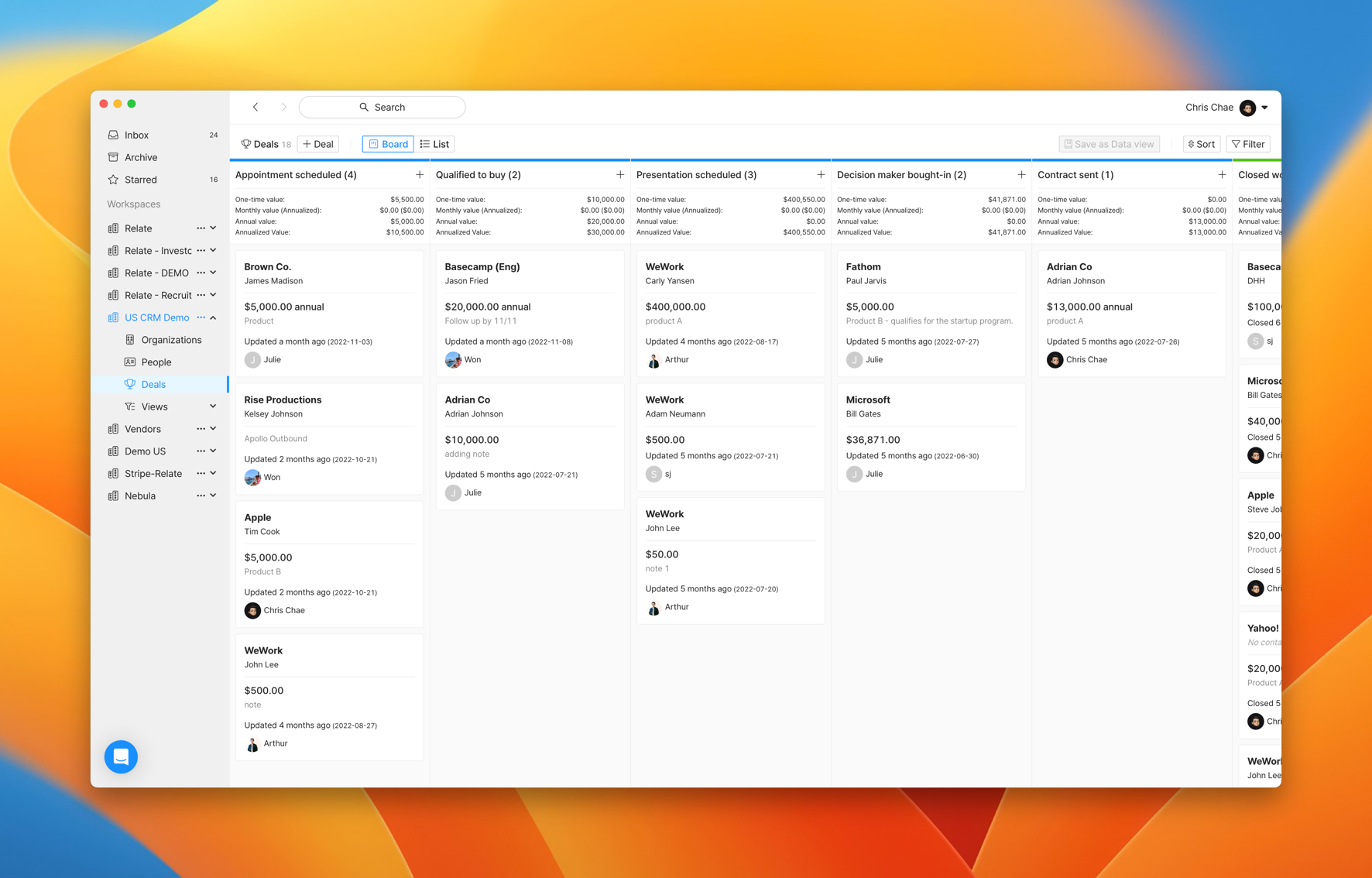
Relate is a full, beautifully designed CRM that prioritizes simple navigation of complex sales processes for startups. Relate is backed by Y Combinator (S22).
Pricing
- Currently in private beta
Key Features
- Organization lead and customer tracking
- Sales pipeline management
- Keyboard-first design (powerful shortcuts)
Pros
- Simple and easy-to-use
- 2-way email sync that allows users to send emails and view email history directly
- Customer Hub provides an overarching view of the customer history and interaction
- Direct comments on emails and sales notes encourage communication within the team
Cons
- Compared to other existing CRM services, the tool has fewer features. It may not suit large businesses looking for an extensive tool to cover highly complex processes.
Freshsales
User-friendly software focused on lead conversions using direct calls and automation tools.
Pricing
- Free tier
- Growth - $15/user/month
- Pro - $39/user/month
- Enterprise - $69/user/month
Key Features
- Contact & Account Management
- Sales Pipeline Management
- AI-Driven Insights & Data Export
Pros
- Free tier exists for startups and small businesses that are getting started
- Simple setup procedure and user-friendly platform
- Provides direct calls from the app without any hardware or software installations
- Support is offered for all packages via phone, email, or live chat
Cons
- Most advanced features are only available in premium packages, limiting smaller businesses’ accessibility to reporting and analytics.
HubSpot
A popular CRM software that integrates marketing and sales needs for teams of various sizes.
Pricing
- Free tier
- Starter - $45/month
- Professional - $450/month
- Enterprise - $1,200/month
Key Features
- Deal & Task Automation Workflows
- Predictive Lead Scoring
- Sequence Queues - bulk personalized emails
Pros
- Free tier includes all basic CRM features
- Dashboard offers a real-time view of the sales funnel
- The Growth Suite includes all marketing, sales, and customer service data
- HubSpot Academy offers courses and certifications to become an expert across the tools, as well as lessons on inbound marketing, selling, and customer journey mapping
Cons
- The professional and enterprise tiers are encouraged if the company is serious about CRM usage. The free tier currently does not have access to advanced features such as custom dashboards and reporting, automatic personalized emails, and predictive lead scoring.
- Even though the plans include a few paid users, pricing can quickly get expensive for businesses as onboarding more users beyond the number included requires additional fees/month
- Limited functionality to custom build into the portal
- Best suited for marketing purposes rather than sales
Zoho
All-in-one software to manage sales, marketing, and support alongside ease of integration with other Zoho apps.
Pricing
- Standard - $14/user/month
- Professional - $23/user/month
- Enterprise - $40/user/month
- Ultimate - $52/user/month
Key Functions
- Integration With Other Zoho Apps
- In-CRM Emailing
- Dashboards & Reporting Analytics
Pros
- A very affordable CRM service compared to its competitors
- Integration with Zoho tools and other third-party applications that are widely used (e.g., Mailchimp, Google Analytics)
- Offers a 15-day free trial
Cons
- The free version is very limited as it only allows you to track leads and contacts. The only way to unlock advanced features is to buy the paid plans
- The third-party integration is only available outside of the free plan
Copper
Best suited for teams familiar with Google Workspace as the tool is built to integrate with G Suite.
Pricing
- Basic - $23/user/month
- Professional - $49/user/month
- Business - $99/user/month
Key Functions
- G Suite Integrations
- Lead Tracking & Opportunity management
- Sales Workflow & Analytics
Pros
- Integrates seamlessly with G Suite as well as other tools like Slack, Mailchimp, and DocuSign
- User interface is easy to get started with for anyone familiar with G Suite
- Chrome extension is useful for scheduling meetings and creating follow-up emails
- Easy database integration that syncs across all your systems
- Automated processes ensure emails, deadlines, and opportunities are not missed
- High security features such as backup management & data resilience systems are regularly tested to follow industry standards
Cons
- No integrated calling features – Copper is best for teams that are email-focused
- Despite the pro of G Suite integration, it also limits the users’ flexibility outside of Google Workspace – it is purely designed to work with Google-driven businesses. Those who use Office 365, Microsoft Outlook, and other hosting services cannot work with Copper
- The basic plan has a maximum number of users at 3
Pipedrive
Easy-to-customize CRM software created to best suit small teams’ sales needs.
Pricing
- Essential - $14.90/user/month
- Advanced - $24.90/user/month
- Professional - $49.90/user/month
- Enterprise - $99.00/user/month
- All plans include a free 14-day trial
Key Functions
- Mobile App
- Lead Generation Chatbot
- Contact Management
Pros
- Pricing options are cheaper compared to its competitors, which suits small businesses’ budgets
- Unlimited customizable sales pipeline
Cons
- Additional features can be added on to enrich experience but only at a cost
- LeadBooster add-on (chatbot, prospector, live chat, web forms, scheduler) to engage with inbound leads - $32.50/month for annual bill or $39/month for monthly bill
- Web Visitors add-on to identify which organizations are browsing your website and their engagements during the duration - $41/month for annual or $49/month for monthly
- Campaigns add-on creates and sends customizable email campaigns - $13.33/month for annual or $16/month for monthly.
- Smart Docs add-on allows users to centralize the documentation process by sending contracts and proposals all within Pipedrive - $32.50/month annually or $39/month monthly.
- The Enterprise option is the only version that includes unlimited user support.
- Users have complained about their phone support for its long wait times and lack of ability to address users’ concerns.
Dex
A personal CRM to organize contacts and information from email, LinkedIn, and other social platforms used daily.
Pricing
- Basic - free
- Premium - $12/month
Key Features
- Social Media App Integrations (LinkedIn, Gmail, Superhuman, Twitter, Facebook, Instagram)
- Dex Chrome Extension
- Smart Notifications
Pros
- A CRM tool built for personal use
- Keyboard shortcuts for quick usage
- Based on the contact book, the tool suggests new potential contacts that may be helpful
- Free plan available
Cons
- Lacks automatic data synchronization
folk
CRM software best designed to organize and centralize all contacts information.
Pricing
- Free
- Premium - $14/user/month
- Unlimited - $29/user/month
Key Features
- Integration with tools (e.g., LinkedIn Chrome Extension, Gmail. Google Calendar, Google Contacts, Instagram Chrome Extension, Twitter Chrome Extension Zoom app)
- Contact Management
- Customized Bulk Emails
Pros
- Best for contact management
- Designed to make it easy to use
- Can easily integrate and build on contacts from various apps/domains
Cons
- Limited in terms of other functionalities as it solely focuses on contact management
- Does not have much opportunities for sales, marketing, IT, etc.
Close
A CRM software designed to connect communication methods for small and medium businesses seamlessly.
Pricing
- Starter - $25/user/month
- Basic - $59/user/month
- Professional - $89/user/month
- Business - $129/user/month
Key Features
- Email & Calendar Sync
- Custom Reporting
- Sales Automation
Pros
- Lets you email, call and text your leads, all without add-ons
- Built to target small and medium businesses – focused on creating a clean & intuitive user interface
Cons
- No free plan, and it only offers a free 14-day trial
- Solely focuses on sales – companies looking for tools to use across multiple departments are not suited for this specific platform.
Streak
A CRM tool specifically designed to manage sales pipeline and productivity through Gmail integration.
Pricing
- Free
- Solo - $15/user/month
- Pro - $49/user/month
- Enterprise - $129/user/month
Key Features
- G Suite Integrations
- Automatic Email Sharing to Pipeline
- Email Link Tracking
Pros
- Affordable for solo users or small businesses, as there is a free and solo plan
- Great tool for Gmail to easily integrate and streamline business process
Cons
- Little to no use for those who do not use Gmail
- Reporting & analytics are only provided for their expensive plans.
Conclusion
It can easily get overwhelming to compare the various options that are currently available. But to find the best tool for your team and business needs, make sure to understand the pros and cons of each CRM software and what is needed for the team to succeed.
Does the plan fit within the budget? Does the plan include all the metrics and features you are looking for? Will it be easy to onboard the team?
The CRM tool of your choice is what the team will work with daily to bring the best results, so make sure to make the right choice and, most importantly, feel good about your decision.
If you want to try user-friendly CRM software, sign up for Relate’s early access here.



